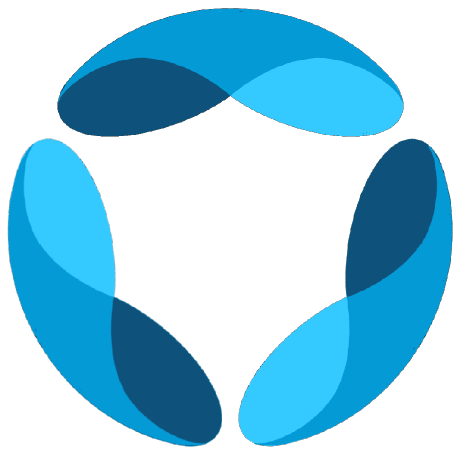Welcome to GAIA Self-Hosting
Self-host GAIA with Docker Compose. Keep it simple: start with minimal env vars, add more only when you enable features.What runs
- Web: Next.js
- Backend: FastAPI
- Databases/Infra: PostgreSQL, MongoDB, Redis, ChromaDB, RabbitMQ (via Docker)
Prerequisites
- Docker Engine 20.10+ and Compose v2+
- 2+ CPU cores, 4GB+ RAM, 10GB+ disk (8GB+ RAM recommended)
- API keys as needed (see Environment Variables)
Quick Start
Set minimal env vars
Add a minimal
apps/api/.env (see the “Minimal .env to boot locally” section
in Environment Variables).Open GAIA
- Web: http://localhost:3000 - Backend API: http://localhost:8000
Next Steps
- Configure additional features as you need them: see Environment Variables
- For advanced options: see Docker Setup