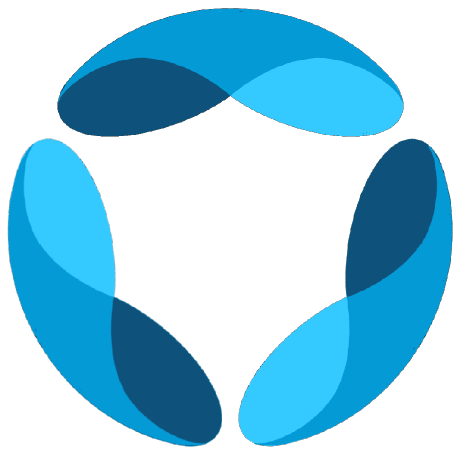Overview GAIA uses Pydantic settings to load environment variables with validation. Settings are defined in apps/api/app/config/settings.py with two modes:
Development : Most keys optional, missing ones just disable featuresProduction : All integration keys required for full functionality
Variables are lazily loaded—the app starts even with missing keys. See Lazy
Loading . Quick Setup
Copy environment files
cp apps/api/.env.example apps/api/.env cp apps/web/.env.example apps/web/.env
Set required variables
At minimum, set these in apps/api/.env: ENV = development MONGO_DB = mongodb://mongo:27017/gaia REDIS_URL = redis://redis:6379 WORKOS_API_KEY = your-workos-api-key WORKOS_CLIENT_ID = your-workos-client-id WORKOS_COOKIE_PASSWORD = your-32-char-random-secret
API Environment Variables Always Required These are required in both development and production:
Variable Description ENVdevelopment or productionMONGO_DBMongoDB connection string REDIS_URLRedis connection string WORKOS_API_KEYWorkOS API key for authentication WORKOS_CLIENT_IDWorkOS client ID WORKOS_COOKIE_PASSWORDSecret for session cookies (min 32 chars)
Environment & Deployment Variable Default Description HOSThttps://api.heygaia.ioAPI host URL FRONTEND_URLhttps://heygaia.ioFrontend app URL ENABLE_PROFILINGfalseEnable performance profiling SHOW_MISSING_KEY_WARNINGStrueLog warnings for missing keys
Database & Message Queue When using Docker Compose, these have sensible defaults.
Variable Docker Default Description POSTGRES_URLpostgresql://postgres:postgres@postgres:5432/langgraphPostgreSQL connection CHROMADB_HOSTchromadbChromaDB vector database host CHROMADB_PORT8000ChromaDB port RABBITMQ_URLamqp://guest:guest@rabbitmq:5672/RabbitMQ for message queue
Authentication & OAuth Variable Required Description GOOGLE_CLIENT_IDProd only Google OAuth client ID GOOGLE_CLIENT_SECRETProd only Google OAuth client secret
Computed OAuth callback URLs are generated automatically: -
WORKOS_REDIRECT_URI → {HOST}/api/v1/oauth/workos/callback -
GOOGLE_CALLBACK_URL → {HOST}/api/v1/oauth/google/callback -
COMPOSIO_REDIRECT_URI → {HOST}/api/v1/oauth/composio/callback
AI & Machine Learning Variable Description OPENAI_API_KEYOpenAI API key for GPT models GOOGLE_API_KEYGoogle AI API key for Gemini
Search & Web Content Variable Description TAVILY_API_KEYTavily search API LLAMA_INDEX_KEYLlamaIndex/LlamaCloud API FIRECRAWL_API_KEYFirecrawl web scraping OPENWEATHER_API_KEYOpenWeather API for weather data
Media & Content Processing Variable Description ASSEMBLYAI_API_KEYAssemblyAI for speech-to-text DEEPGRAM_API_KEYDeepgram for audio transcription CLOUDINARY_CLOUD_NAMECloudinary cloud name CLOUDINARY_API_KEYCloudinary API key CLOUDINARY_API_SECRETCloudinary API secret
External Integrations Variable Description COMPOSIO_KEYComposio integration key COMPOSIO_WEBHOOK_SECRETWebhook verification secret E2B_API_KEYE2B code sandbox API key RESEND_API_KEYResend email API key RESEND_AUDIENCE_IDResend audience ID BLOG_BEARER_TOKENBearer token for blog management
Memory & Context Variable Description MEM0_API_KEYMem0 memory API key MEM0_ORG_IDMem0 organization ID MEM0_PROJECT_IDMem0 project ID
Payments Variable Description DODO_PAYMENTS_API_KEYDodo Payments API key DODO_WEBHOOK_PAYMENTS_SECRETDodo webhook verification
Voice Agent Variable Description LIVEKIT_URLLiveKit server URL LIVEKIT_API_KEYLiveKit API key LIVEKIT_API_SECRETLiveKit API secret AGENT_SECRETVoice agent authentication secret DEEPGRAM_API_KEYDeepgram speech-to-text API key ELEVENLABS_API_KEYElevenLabs TTS API key ELEVENLABS_TTS_MODELElevenLabs TTS model ID ELEVENLABS_VOICE_IDElevenLabs voice ID GAIA_BACKEND_URLBackend URL for voice agent
Monitoring & Analytics Variable Description SENTRY_DSNSentry error tracking DSN POSTHOG_API_KEYPostHog analytics API key OPIK_API_KEYOpik evaluation API key OPIK_WORKSPACEOpik workspace ID
Web Environment Variables Set these in apps/web/.env:
Variable Description NEXT_PUBLIC_API_BASE_URLAPI endpoint (e.g., http://localhost:8000/api/v1/) NEXT_PUBLIC_BLOG_BEARER_TOKENOptional blog admin token
Full Example
Complete apps/api/.env example
# Environment ENV = development HOST = http://localhost:8000 FRONTEND_URL = http://localhost:3000 # Databases (Docker defaults) MONGO_DB = mongodb://mongo:27017/gaia REDIS_URL = redis://redis:6379 POSTGRES_URL = postgresql://postgres:postgres@postgres:5432/langgraph CHROMADB_HOST = chromadb CHROMADB_PORT = 8000 RABBITMQ_URL = amqp://guest:guest@rabbitmq:5672/ # Auth (required) WORKOS_API_KEY = sk_test_xxxx WORKOS_CLIENT_ID = client_xxxx WORKOS_COOKIE_PASSWORD = your-32-character-random-secret # Google OAuth (optional in dev) GOOGLE_CLIENT_ID = xxxx.apps.googleusercontent.com GOOGLE_CLIENT_SECRET = GOCSPX-xxxx # AI (add what you need) OPENAI_API_KEY = sk-xxxx GOOGLE_API_KEY = AIza-xxxx # Search & Tools TAVILY_API_KEY = tvly-xxxx FIRECRAWL_API_KEY = fc-xxxx # Media CLOUDINARY_CLOUD_NAME = your-cloud CLOUDINARY_API_KEY = xxxx CLOUDINARY_API_SECRET = xxxx # Memory MEM0_API_KEY = m0xxxx MEM0_ORG_ID = org-xxxx MEM0_PROJECT_ID = proj-xxxx # Monitoring SENTRY_DSN = https://[email protected] /xxxx POSTHOG_API_KEY = phc_xxxx
See Also