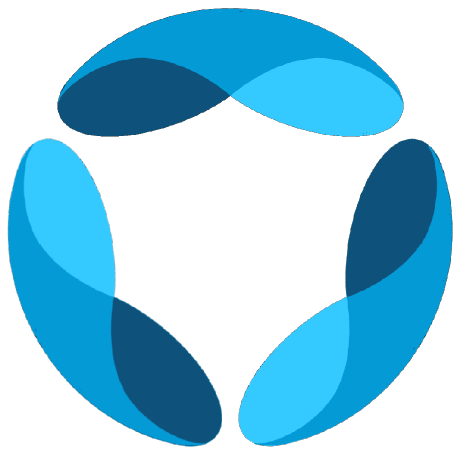Welcome Contributors! 🎉
Thank you for your interest in contributing to GAIA! We’re excited to have you join our community of developers building the future of personal AI assistants.Getting Started
Before making your first contribution:Code of Conduct
Read our community guidelines
Development Setup
Set up your local environment
Code Style Guide
Learn our coding standards
Commands Reference
Discover available mise commands
Ways to Contribute
Bug Fixes
Help us squash bugs and improve stability
New Features
Add exciting new capabilities to GAIA
Documentation
Improve guides, add examples, or fix typos
Testing
Write tests to improve code coverage and reliability
Contribution Workflow
Commit & Push
Commit your changes with a descriptive message following our conventional commits format:
Create Pull Request
Open a pull request on GitHub with a clear description of your changes.
Recognition
Contributors are recognized in:- README.md contributors section
- Release notes for significant contributions
- Discord contributor role and channels
Getting Help
- Documentation: Check our comprehensive docs
- Discord: Join our community for real-time help
- Issues: Search existing issues or create a new one
- Discussions: Use GitHub Discussions for questions and ideas