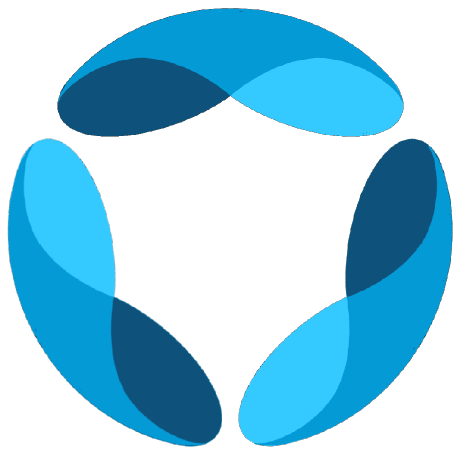Overview
Publish your workflows to the GAIA community marketplace so others can discover and use your automations.Create Your Workflow
Navigate to the Workflows page and click Create Workflow.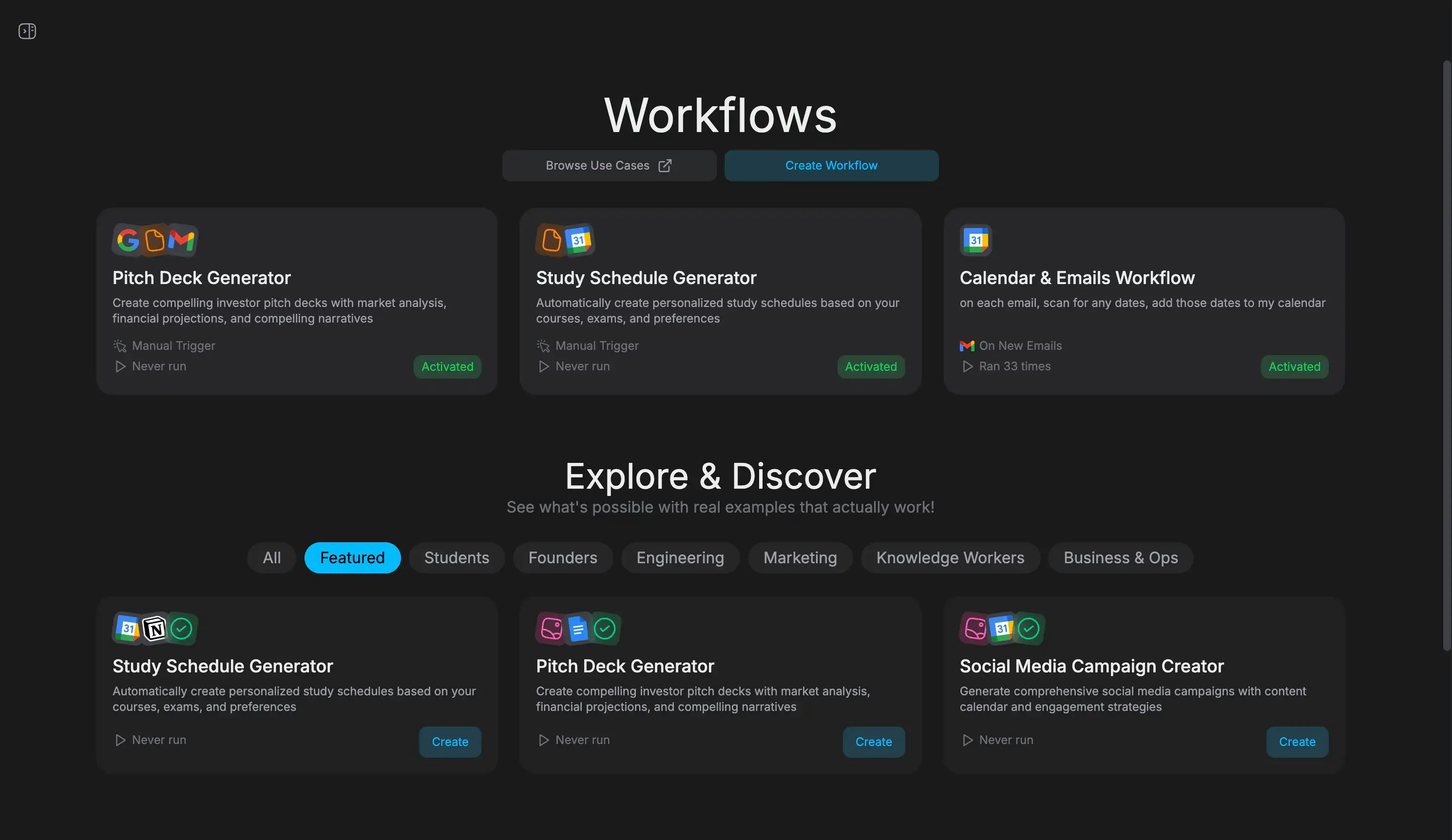
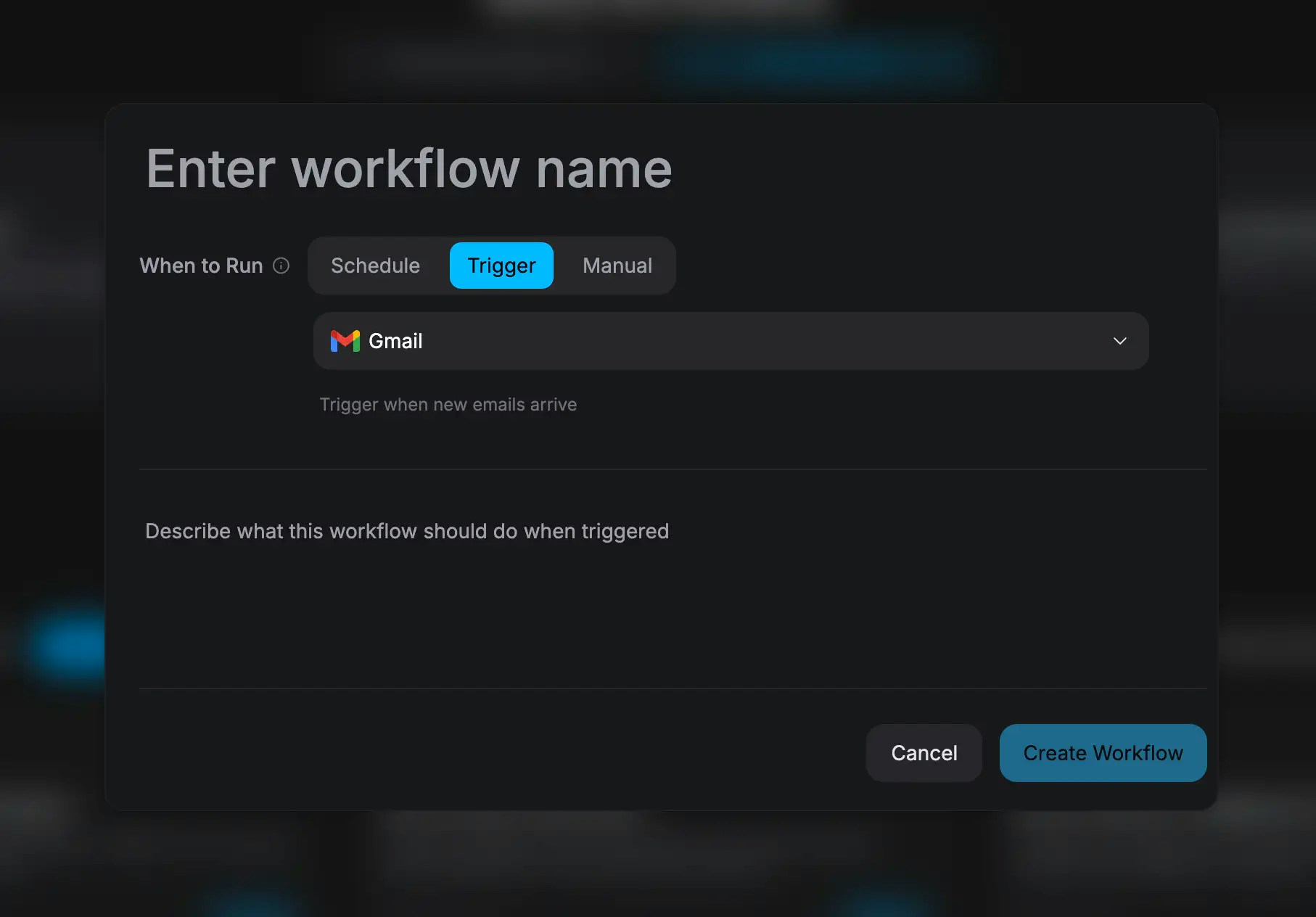
Publish to Community
Once your workflow is created and tested, open it from your workflows list. Click the three-dot menu (⋮) in the top-right corner and select Publish Workflow.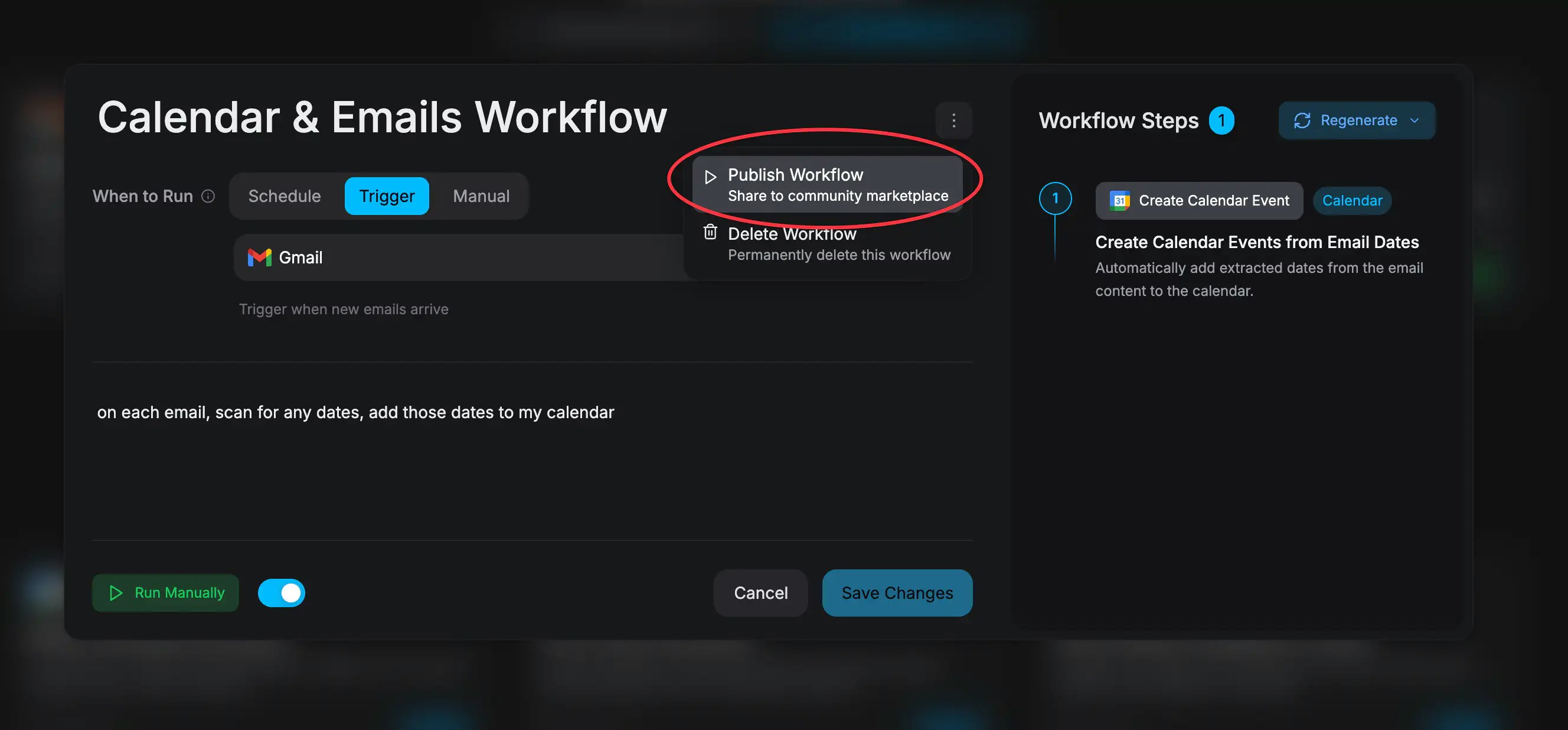
View on Marketplace
After publishing, you can view your workflow on the marketplace by selecting View on Marketplace from the same menu.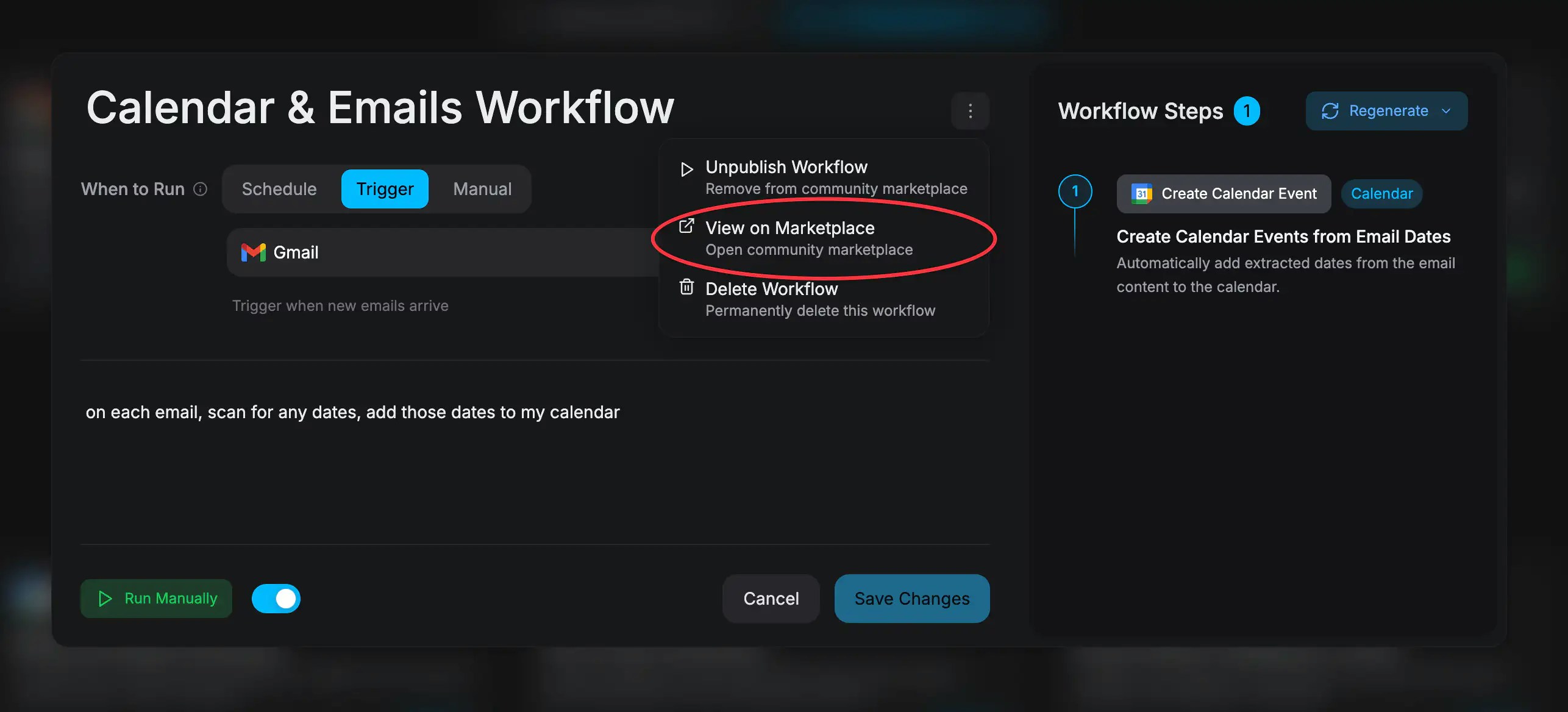
Community Guidelines
Published workflows must:- Solve a real problem or automate a useful task
- Have accurate titles and descriptions
- Work reliably as described
- Respect user privacy and data
Workflows that violate community guidelines may be removed from the
marketplace